Support always come first
We want it to be as easy as possible for you to get a hold of us when you need help. Email, call, create a ticket, and soon we'll add a live chat.
Send us an email
Give us a call
Send a fax
Only available to customers with a time machine.



Frequently Asked Questions
Send an email to help@unitycloud.nz. If it's urgent, give us a call instead!
Make sure you let us know your username (often that's just your email address) and what service you can't access. I.e. Microsoft 365, 3CX, NX Witness, etc.
There are no charges for resetting passwords.
There's a few things you can quickly check before contacting us that may resolve your issue.
- Is it just you, or is everyone having an issue?
- If it's just you, first thing to do is reboot your PC. We know, thats all IT people tell you to do. But we say it for a reason; it works!
- After a reboot, check you are connected with a network cable or with Wi-Fi
- If everyone is having an issue, it could be your internet connection at fault. Customers on fibre connections can check one very simple.
- Chorus have all the different ONT's listed here and provide great pictures to follow to diagnose the issue.
- If you have a red optical light, just call us right away and we will get a fault lodged with Chorus
There are a huge nuymber of things that can impact internet speeds. We have a bit of a checklist we will run through to insure you get the best experience out of your network.
- What connection speed have you got? Lots of businesses still have old plans with their current ISP.All UnityCloud business connections are a minimum of 500Mbps download and 500Mbps upload.
- Is your router good quality? Bad news, that free router you got from Telecom 15 years just isn't going to cut it in the fibre world.
- There could be a problem with your network cabling. Network cables are the best way to connect to your network, but even this can cause issues sometimes if the outlets or cables themselves are damaged.
- Is your Wi-Fi equipment suitable for your environment. The most common issue today is people relying on Wi-Fi without putting any effrot in to making their Wi-Fi network actually useful. Wi-Fi coverage and speed can change constantly depending on other Wi-Fi networks close by, or even just anything else that broadcasts a radio signal. So just because "it was working" one day, doesn't mean it was working well and will contineu to do so.
Have a look on the screen for any error messages. But just like your PC, best thing to do is just give the phone a reboot. To do this, unplug the network cable for a few moments and then reconnect. If your phone has a small, round, black, power plug, unplug that for a few moments instead. If rebooting doesn't fix things, please send us an email and include any error messages the phone is reporting.
Want to work with us?
Let's talk!
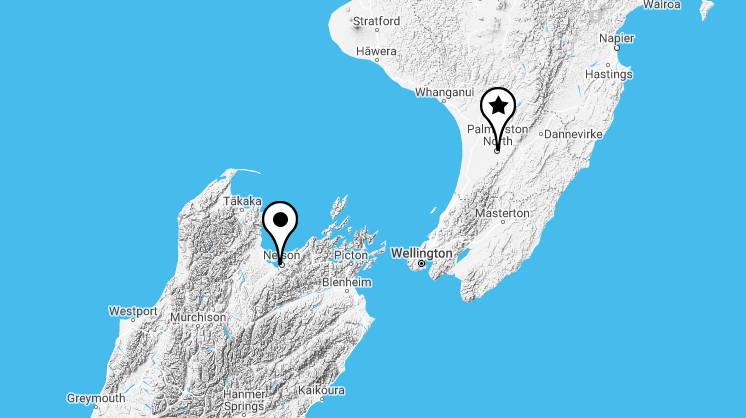
Head Office
- Palmerston North, New Zealand
- 0800 222 808
South Island
- Nelson, New Zealand
- 0800 222 808
Business Hours
-
Mon - Fri: 8:00 am - 5:00 pm
Sat, Sun, Public holidays: Closed
